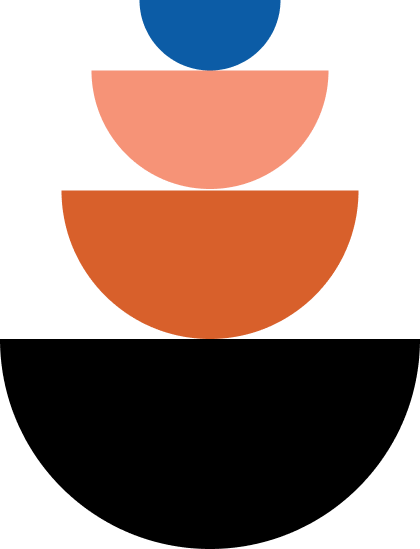In an era where multitasking has become the norm, tools that can help manage and streamline the daily deluge of information are now essential more than ever. One such tool, Speechify, is making waves in the world of text-to-speech technology, and for good reason. It promises to turn the laborious task of reading into a more passive activity that can be done on the go. But how does it fare in real-world usage? Let’s delve into what Speechify is, how to install it, and how it can be a game-changer in managing your daily reading tasks.
What is Speechify?
Speechify is a text-to-speech browser extension for Chrome that harnesses digital voice technology to read texts aloud, providing a personal reading assistant to its users. Whether you’re a student looking to digest study material while commuting or a busy professional wanting to catch up on emails during breakfast, Speechify aims to make this process seamless. With a range of high-quality voices, the app can read any text with a natural intonation, making the listening experience enjoyable. The tool was crafted by its founder, Cliff Weitzman, to aid individuals like him with dyslexia. Still, its utility extends to anyone looking to boost productivity by converting reading time to listening time.
How to Install Speechify?
Installing the Speechify Chrome extension is a straightforward process:
- Ensure your Chrome browser is not in guest or incognito mode, as these settings will prevent extensions from being installed.
- Open the Chrome web store.
- Search for the Speechify extension.
- Once you find it, click “Add to Chrome.”
- If prompted for data or permissions, approve as necessary by clicking “Add extension.” It’s advisable to review and trust the permissions requested by the extension.
After the installation, you can access Speechify by clicking on the extension icon (depicted as a puzzle piece) to the right of your address bar.
How Can Speechify Be Useful?
Speechify’s utility is across various user scenarios, each aiming to turn reading time into a more productive endeavor:
- For Students: Listen to study materials to enhance comprehension and retention of information.
- For Professionals: Listen to emails or documents while commuting or during other passive times, and turn these moments into productive ones.
- Accessibility: This is particularly useful for individuals with dyslexia or other reading challenges as it provides an auditory reading experience.
- Time-Saving: Users can save time by converting text to speech, especially when dealing with long-form texts or articles.
Reviews and General Sentiment
The general sentiment around Speechify is favorable since users find it an excellent app that helps read and comprehend faster, with a particular mention of its usefulness for medical students and those with ADHD. Speechify stands out for its simplicity and remarkable efficiency in effortlessly converting text into top-notch, lifelike audio, swiftly transforming words into exceptional speech. With a rating of 4.5/5 based on over 9,000 ratings and 1,600 reviews, it’s clear that Speechify is a well-received tool in the community.